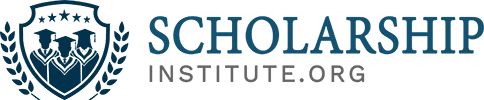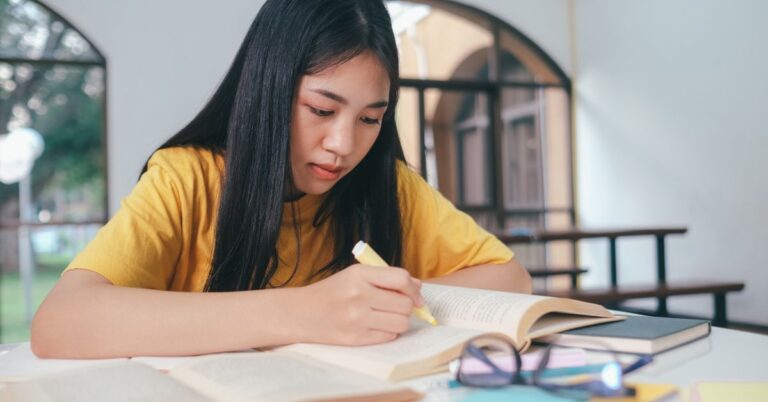7 Best Calculator for SAT Reviews in 2023
ScholarshipInstitute.org is reader-supported. When you buy through links on our site, we may earn a commission. Learn more.
You’ve worked your butts off studying for the SATs for months. You came into the exam room 100% ready to kill it. You’ve breezed through all the sections, but when you reached SAT math, you realized the calculator you brought with you isn’t the right one, or worse, completely stopped working while you’re in the middle of solving a formula. To prevent such a nightmare from happening, arm yourself with the best calculator for the SAT.
If you came here because you’re just starting your test prep for an upcoming SAT, don’t forget to pair the calculator you like with our SAT tutoring reviews and these SAT prep books.
How to Pick the Right SAT Calculator
Before you go on a buying spree, be aware that you cannot just buy any calculator. College Board, the non-profit organization that developed and administers the SATs and other standardized tests for students, has a list of allowed and prohibited calculators for the actual test.
To know what to buy and what not to buy, here are frequently asked questions about the SAT math section and SAT calculator.
So what calculators are allowed on the SAT?
Generally, most graphing calculators and scientific calculators are allowed on the SAT, as long as they are handheld and do not require a battery or power cords to function. This means you cannot use your laptop, tablet, cell phones, smartwatches, and other battery-operated gadgets even if they had an effective calculator function. If your calculator has paper tape, makes noise, or requires an electrical outlet to function, it is not allowed.
All four-function calculators may also be used, but the College Board doesn’t recommend using them, so if you a choice, skip four-function for another type of officially approved calculator.
Best Calculator for SAT Reviews
Now that you know why you need to shop for a calculator appropriate for the SAT’s math section, here are 7 brands I recommend and reasons why they might be a perfect fit for you too.
[Overall Best SAT Calculator]
1. Texas Instrument Ti 89 Titanium Programmable Graphing Calculator
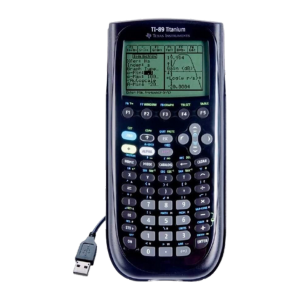
This Texas Instruments calculator is designed with a sturdy, water-resistant plastic cover a sufficient 160×100 display and well-made buttons that could stand months of pressing.
As a graphing calculator, this model can take integrals, fractions, simple and complex polynomials, and almost any advanced math and science problem.
Inside this graphing calculator is 2MB of memory and 256KB of ram, which is good enough storage if you’re planning to program the device to solve problems.
The TI 89 Titanium graphing calculator comes with a USB port and rechargeable battery – Just plug it in, recharge for an hour or two, and you can continue solving problems.
| Things We Liked | Things We Didn’t Like |
| – Extremely durable and feels solid on the hand – Good ROM and RAM memory – Programmable functions – Comes with built-in CAS functionality – Ideal for engineering, science, and math courses | – TI doesn’t upgrade this model often (don’t get this model if you’re after the latest graphing calculator in the market) |
[BEST VALUE FOR MONEY]
2. Texas Instruments TI-30X IIS Scientific Calculator
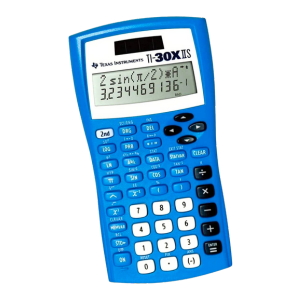
If you’re looking for a scientific calculator with a traditional layout, this Texas Instruments model can be just the right one for you. In fact, many educators recommend using this exact one for Junior High students taking up advanced math or science.
This TI calculator runs with 1 Lithium Metal battery and solar power. It comes in a pretty blue, white, and black design. It is made of plastic, but it’s sturdy enough to last you years. I also appreciate the two-line calculator design, which makes solving statistics, math, and advanced scientific functions much easier.
While this may not be one of the best calculators out there, the TI-30X IIS is super-popular, which means you can master the functionality better because there are many guides available online. Get this is you’re after a scientific calculator with advanced features.
| Things We Liked | Things We Didn’t Like |
| – Affordable – Shows entry and result on the display – Allows you to go back and edit previous entries – Comes with a slide cover | – Some users complain of a steep learning curve since this is often used as a bridge from basic calculators to scientific |
[Best For The Numerous Functions]
3. Texas Instruments TI-84 Plus CE Color Graphing Calculator
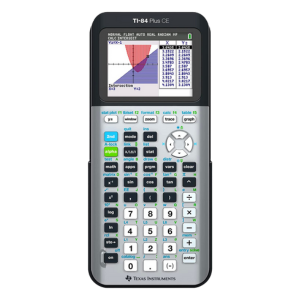
Everything about this Texas Instruments calculator is impressive. From its lighter and slimmer body to its tried-and-tested TI-84 Plus layout and menu structure, you’ll be using a familiar calculator but with added features.
This graphing calculator is equipped with MathPrint functionality and preloaded with apps and images. And because you can customize the applications, you can master specific science and math functions at a deeper level.
The TI-84 Plus comes with 3.0MB ROM and 154K RAM available user memory. It is developed for use for pre-algebra, algebra I & II, trigonometry, statistics, finance, chemistry, geometry, precalculus, physics, linear algebra, and more. Plus, it is approved to use for exams like PSAT for which we have the books to pair with reviewed in this post, SAT, ACT college admissions, or the AP test.
This model has numerous functions built into it, from the ability to add images to graph backgrounds to an impressive catalog syntax help. It can store up to 999 elements and features eleven regression calculations and business functions like cash flows and Time-Value-of-Money.
| Things We Liked | Things We Didn’t Like |
| – Available in over 10 colors – Full-colored, High-resolution display – Rechargeable battery (via USB cable, wall charger, or TI Charging station CE) – Supports TI-Basic programming | – Not the newest model you can get but can be upgraded regularly since TI makes the upgrades to new functionality and software applications readily available for download online |
4. Casio fx-9750GIII Black Graphing Calculator
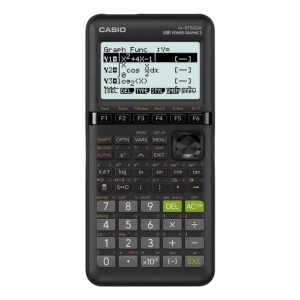
As an upgrade of the well-loved Casio fx-9860GII, this newer fx-9860GIII will make a lot of students and teachers fall in love once more.
Compared to the older Casio fx-9860GII, the updated graphing calculator has a smaller form factor and does not come with a backlight. Aside from these two, all other functions are upgraded. For example, the fx-9860GIII can now copy previous answers into the command line (similar to the popular TI-84 functionality). It also added Mathprint, which means you don’t need to use calculator code to get answers for the SAT mathematics section.
Other notable features of this Casio graphing calculator include spreadsheet functionality, built-in conic equations, AP statistics features, quick access to bar graphs and pie charts, and Natural Textbook display that shows fractions on problems.
Underneath it all, this calculator has 3MB user flash memory and features an icon-based menu system and USB connectivity for easier file sharing.
| Things We Liked | Things We Didn’t Like |
| – Responsive keys – Good build quality – Value for money (functions comparable to other more expensive graphing calculators) – Rechargeable battery – One of the best SAT calculators under $100 | – New model means fewer tutorials available online |
5. Texas Instruments TI-Nspire CX II CAS Color Graphing Calculator
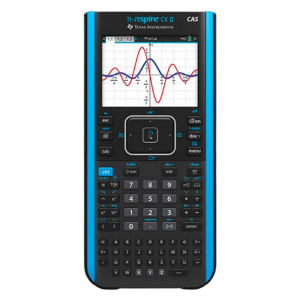
Another Texas Instruments entry on this list, and it’s well-deserved. This TI Nspire CX Cas graphing calculator is more advanced than the famous TI 84. It features licensed TI-Inspire CX CAS Student Software, which provides enhanced graphing capabilities and other advanced calculator functionality. You get your money’s worth just for this software alone.
But this graphing calculator is so much more. It has a 320×240 pixel screen size with 16-bit color and 125DPI screen resolution. You get six different graph styles and 15 colors to assign each graph drawn.
The TI-Nspire™ CX can be used for geometry (construct geometric figures and animations), and programming (create rich STEM activities via Python and TI-basic coding languages).
It is able to perform basic and advanced computations, perform mathematical operations on spreadsheets, animate points on graphs, and create hypotheses graphically via the Vernier DataQuest™ Application.
| Things We Liked | Things We Didn’t Like |
| – Comes with CAS functionality – Programmable TI-basic functions – Easy touchpad navigation (keyboard and computer-menu) – Lightweight and thin design, but feels solid on the hand – Rechargeable battery (Use up to two weeks on a single charge) | – TI-Nspire™ CX may be one of the best SAT tools you can get, but it is VERY advanced, so you must be familiar with TI or have time to explore all functions before buying |
6. CASIO PRIZM FX-CG50 Color Graphing Calculator
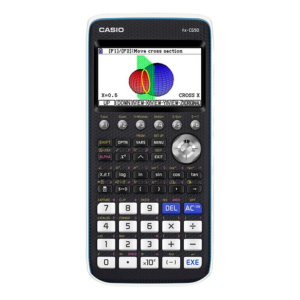
The Casio PRIZM FX-CG50 may look smaller than other calculators for the SAT that I featured here, but I guarantee you it is one of the best Casio models to help you pass any standard exam.
Casio PRIZM FX-CG50 is a full-featured graphing calculator. In geometry, it tells you the max, min, left/right boundaries, and other data without the guesswork, so you could save time and get on with your calculations.
Used for high school, college, and beyond, this Casio model can get you through advanced algebra, differential equations, calculus, and more.
But the best thing about this is you don’t need a semester to learn all its functions – many of its applications can be self-learned, which is a plus since other calculators can be pretty complicated.
| Things We Liked | Things We Didn’t Like |
| – Software can be updated online (connects via USB) – Completely intuitive and user-friendly interface – Bright color backlit screen – More affordable than others on this list – Low battery consumption | – Needs 4 AA batteries (takes a long time for this to require replacement, but can be a deal-breaker if you’re interested in rechargeable calculators) |
7. Texas Instruments TI-89 Titanium CAS Graphing Calculator

The main difference between this Texas Instruments TI 89 calculator and the first one on this list is that this one has CAS functionality, split-screen design, and the Program Editor, which lets you write your own custom apps into the device.
Like any other graphing calculator with CAS, this model is capable of producing symbolic results, manipulating algebraic expressions, and performing operations such as factor, expand, and simplify.
The TI-89 Titanium comes pre-loaded with sixteen graphing calculator software apps, including EE*Pro, CellSheet, and NoteFolio. It can handle calculus, algebra, matrices, and statistical functions quickly.
| Things We Liked | Things We Didn’t Like |
| – 188 KB RAM and 2.7 MB flash memory for storing user data, functions – Comes with CAS functionality – Cool Pretty Print feature that displays expressions in proper notation – Built-in Computer Algebra System (CAS) – 1-year warranty | – Difficult to be used for SAT after overnight introduction (requires weeks to learn the ropes) |
Can you use a TI 84 on the SAT? Is TI 30x IIS allowed on Sat? What brand and model can I bring?
The updated list of approved SAT calculators is posted on the official SAT website. It includes the brand and model of graphing calculators, scientific calculators, and other permitted calculators for the SAT. This page also has a must-read calculator policy, so you’re updated with calculator-related guidelines.
As of late 2020, the brands include:
| Casio calculators – FX-6000, FX-6200, FX-6300, FX-6500, FX-7000, FX-7300, FX-7400, FX-7500, FX-7700, FX-7800, FX-8000, FX-8500, FX-8700, FX-8800, Graph25, FX-9700, FX-9750, FX-9860, CFX-9800, CFX-9850, CFX-9950, CFX-9970, FX 1.0, Algebra FX 2.0, FX-CG-10, FX-CG-20, FX-CG-50, Graph35, Graph75, Graph95, Graph100, and FX-CG500 (as long as you don’t use the stylus for this calculator) |
| Hewlett-Packard calculators – HP-9G, HP-28, HP-38G, HP-39, HP-40, HP-48, HP-49, HP-50 and HP Prime calculators |
| Radio Shack calculators – Any model from the EC-4033, EC-4034, or EC-4037 series |
| Sharp calculators – Permitted calculators that come from EL-5200, EL-9200, EL-9300, EL-9900, and EL-9600 series (as long as you don’t use the stylus of calculator stylus models) |
| Texas Instruments – Calculators from the following series are allowed: TI-73, TI-80, TI-81, TI-82, TI-83, TI-83 Plus, TI-83 Plus Silver, TI-84 Plus, TI-84 Plus CE, TI-84 Plus Silver, TI-84 Plus C Silver, TI-84 Plus T, TI-84 Plus CE-T, TI-85, TI-86, TI-89, TI-89 Titanium, TI-Nspire, TI-Nspire CX, TI-Nspire CX II, TI-Nspire CX II-T, TI-Nspire CM-C, TI-Nspire CAS, TI-Nspire CX CAS, TI-Nspire CX II CAS, TI-Nspire CX II-T CAS, TI-Nspire CM-C CAS, TI-Nspire CX-C CAS, and TI-Nspire CX II-C CAS |
| Others: Datexx DS-883, Micronta calculators, NumWorks calculators, and Smart2 are also included in the list. |
Do you have to clear your calculator for the SAT?
Students are not required to clear the memory of their calculators. This is because you must bring your own calculator. Anyone who takes the SAT cannot share his or her calculator with co-examinees.
What calculators are not allowed at the SATs?
Some calculators are actually not permitted. For example, your calculator is not permitted if it has a QWERTY keypad, keypad pen, stylus, or pen-input. The calculator you choose also cannot access the internet, play games, download apps, or have the capability of audio-video recording.
If your calculator has a raised display or any design that makes it visible to other test-takers seated near you, the test coordinator might ask you to move to another seat.
Can you take the SAT without a calculator?
You can answer all the math problems even without an SAT calculator. However, about half of the SAT math section would be easier to answer if you use your calculator. Imagine how much time you’d be saving if you’re used to solving problems on a calculator.
Even though students can take the SAT test without using a calculator, your best chance at completing the SAT on time and with high scores is to use a calculator that you’ve used for months or years.
One important thing to note about bringing a calculator is that never bring a brand-new calculator to the exam. The SAT isn’t the time to explore the many functions of your Casio fx 9750gii or any other brand.
It wouldn’t matter if you brought the Casio fx 9750gii, TI Nspire cx CAS, TI 89 Titanium, or one of the best calculators in the market if you do not know how to use it during the exam. Operating these kinds of calculators has a steep learning curve, so I recommend you practice using them months or years before test day.
Wrap Up: Which one is the Best SAT Calculator?
If you’ve already finished studying and are just waiting for your scheduled date, make sure you come prepared with only the best calculators for the SAT. I can’t sway you to pick the Casio FX 9750gii or the uber-popular TI 84, mainly because there isn’t a single calculator for everyone. The best SAT calculators for you (who is just going to use this tool for the SAT) might not be the best for your friend who is planning to study advanced math in college after taking the SATs.
Choose one calculator from the list of 7 I highly recommended above and you’re halfway there. All you just need to do is break a leg on the actual SAT test day, use your chosen calculator to answer the mathematics section, and finish on time.
As you equip yourself with the best calculator for your SAT, remember that the right preparation and guidance are just as crucial. For comprehensive and structured learning, consider enrolling in courses offered by Prep Expert, a leading SAT and ACT prep company. Additionally, for tailored and one-on-one tutoring, Learner’s online SAT tutoring services connect you with world-class tutors who can help personalize your study plan and strategy. Together, these resources can significantly enhance your readiness and confidence for the SAT.
Our Editorial Team, with a rich background in educational content creation, prioritizes accuracy and quality in every article. We are committed to producing expert content tailored to meet the academic needs of college and high school students, ensuring they receive well-researched and trustworthy information for their educational journey.